If you’ve noticed the Alexa yellow ring on your Amazon Echo device, you’re not alone. The yellow ring is a common notification indicator that signals various types of messages, notifications, or reminders from Amazon and Alexa. Understanding the Alexa yellow ring and how to manage it can help you get the most out of your Echo device. In this guide, we’ll cover the Alexa yellow ring meaning, troubleshooting, notifications, and more, helping you turn off or adjust settings to better suit your needs.
When you see the yellow ring on your Echo device, it typically means there’s a message or notification awaiting your attention. For instance, it could indicate that you have a new Amazon delivery update or a message from one of your Alexa contacts. To check what the notification is, simply say, “Alexa, what are my notifications?” or “Alexa, read my messages.” This will allow Alexa to inform you about pending alerts, ensuring you’re always up to date with the latest information.
Alexa Yellow Ring Meaning: Understanding the Indicator
The Alexa yellow ring meaning is simple: it’s an indicator light that signals unread messages or notifications. Typically, this yellow light will pulse or blink when you have new notifications from Amazon, like shipping updates, or messages from Alexa Skills that you’ve enabled.
To manage the yellow ring, you can customize your notification settings to reduce unnecessary alerts. Open the Alexa app on your smartphone and navigate to the settings for your Echo device. Here, you can choose which types of notifications you want to receive, such as delivery updates, reminders, or messages from contacts. By tweaking these options, you can ensure that only the most important notifications trigger the yellow ring, minimizing disruptions and allowing you to focus on what truly matters.
Alexa Yellow Light Notification: What Triggers It?
The Alexa yellow light notification appears when Amazon sends you updates related to deliveries, reminders, or messages from Alexa Skills. For instance, if you’ve ordered an item from Amazon, the yellow ring may appear to inform you about the status of your order.
To turn off the yellow ring notification, you can engage with Alexa’s settings to control these alerts better. Access the Alexa app and go to each individual device’s settings, where you can manage notification preferences to suit your needs. If the yellow ring is bothersome, consider turning off specific notifications, such as shopping updates or Alexa Skills alerts that you deem unnecessary. This level of customization helps ensure that your Echo device only alerts you to essential information, providing a more seamless and non-intrusive user experience.
Amazon Echo Yellow Ring Fix: How to Resolve It
If the Amazon Echo yellow ring is flashing and you’d like to clear it, try asking, “Alexa, what are my notifications?” This command will prompt Alexa to read your pending notifications, which should stop the yellow ring from flashing. You can also clear notifications manually within the Alexa app.
If you find the yellow ring on your Echo device recurring frequently and causing interruptions, consider auditing your notification preferences for greater control. In the Alexa app, evaluate which skills and services are linked to notifications, and remove any that are not essential to your daily routine.
Additionally, make sure to manage “Do Not Disturb” settings for times when you wish to minimize distractions. By refining these preferences, you can strike a balance between staying informed and maintaining peace in your environment, ensuring your Echo device enhances rather than disrupts your day-to-day activities.
If you prefer not to receive any notifications that activate the yellow ring, you can completely disable these alerts in the Alexa app. Navigate to the notifications section and turn off the toggles for delivery updates and any other non-essential notifications that may trigger the yellow ring. This setting will prevent the ring from lighting up unless it’s a crucial message, ensuring your Echo device remains a helpful tool without the additional distractions of frequent notifications.
Alexa Yellow Ring Messages: Checking Your Inbox
The Alexa yellow ring messages often signify that you have unread messages. If you’re using Alexa messaging or calling features, the yellow ring could indicate a new message waiting for you. Saying “Alexa, play my messages” will prompt Alexa to read any new messages.
If you’re frequently troubled by the yellow ring but want to remain informed, consider enabling Alexa’s “Do Not Disturb” mode during certain hours or when you need minimal disruptions. This feature temporarily silences notifications, while still allowing critical alerts you define as exceptions. You can set this mode by accessing the Alexa app and specifying your preferred schedule.
This approach helps manage device notifications effectively, maintaining balance between accessibility and tranquility in your home environment.While the Alexa yellow ring notifications can be useful, it’s important to manage them to fit your personal lifestyle and preferences. Constant alerts might be disruptive, especially in a busy household or during important tasks.
By taking control of your Echo device’s settings, you can tailor the notifications to receive only the most critical updates. Engaging features like the “Do Not Disturb” mode during specific times can also help maintain a more peaceful environment, allowing the Echo device to complement your daily activities without unnecessary interruptions.
Alexa Yellow Ring Troubleshooting: Solving Common Issues
When it comes to Alexa yellow ring troubleshooting, the first step is to ensure you’re connected to the internet. Sometimes, a poor connection can cause the yellow ring to appear unnecessarily. If the yellow light persists after checking your notifications, try restarting your Echo device or updating its firmware through the Alexa app.
Aside from managing notifications through the Alexa app, it’s also important to periodically review your device’s firmware and software updates. Ensuring your Echo device is running the latest version of its software can prevent outdated features from causing unnecessary alerts like the yellow ring.
To check for updates, connect your Echo device to Wi-Fi, then visit the Alexa app on your smartphone and follow the prompts under device settings for any available updates. Keeping your device updated not only enhances performance but also maximizes security, ensuring a smooth and reliable Alexa experience.
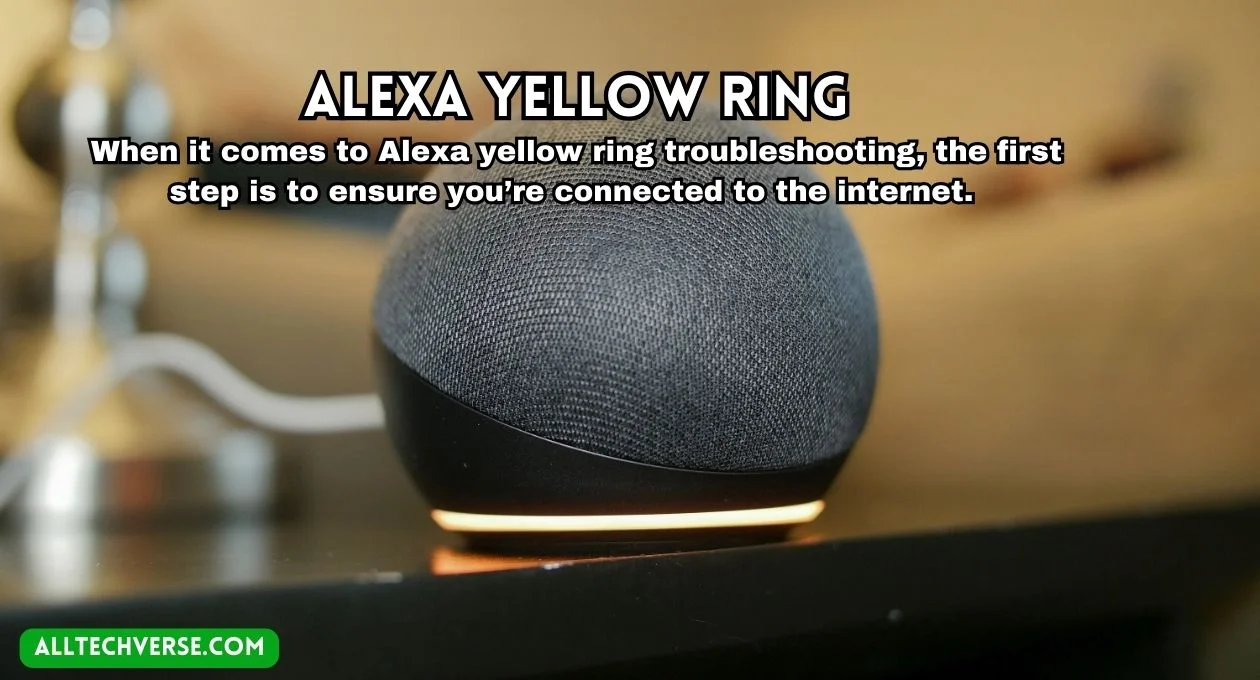
If you encounter persistent issues with the yellow ring despite updating software and managing notifications, consider resetting your Echo device to resolve any underlying glitches. Before proceeding with a reset, ensure all device settings are well-documented or backed up, as this action will revert your Echo to its factory settings, erasing customized configurations.
Once the reset is completed, reconnect the device to your network and reconfigure it according to your preferences. This process can act as a fresh start, potentially eliminating any problematic elements causing the yellow ring to light up frequently.
Alexa Yellow Ring Turn Off: Disabling the Notification
To Alexa yellow ring turn off, you can adjust settings in the Alexa app. Go to “Settings” > “Notifications” and choose which notifications you want to receive. You can also mute all notifications if you prefer not to see the yellow ring at all.
Adjusting your Echo device to suit your preferences can greatly enhance your interaction with Alexa. If you find the default settings overwhelming, spend a few moments personalizing the notification settings in the Alexa app. Explore various options to mute, prioritize, or selectively receive notifications, fostering a tailored user experience. Engaging with the app thoroughly not only optimizes your interactions but also helps prevent unnecessary interruptions, allowing you to enjoy the benefits of your smart device seamlessly in your routine.
For users who wish to avoid visual distractions completely, it’s worthwhile to explore alternative alert systems within the Alexa ecosystem. Voice announcements or subtle auditory cues can be configured to replace the yellow ring, providing notifications without adding visual stimuli. On the Alexa app, delve into the accessibility and alerts sections to find customizable options that cater to your unique needs, thus simplifying your interaction with the device while still keeping abreast of important information.
Alexa Yellow Ring Settings: Customizing Notifications
Alexa yellow ring settings can be customized in the Alexa app. By navigating to “Settings” > “Notifications,” you can adjust which notifications trigger the yellow ring, allowing you to choose only the most important updates.
Brightly lit indicators on devices may seem trivial, but they play a crucial role in user interaction. With smart home tech, like Alexa, visual cues such as a yellow ring can efficiently convey information without audible alerts. These indicators save time and ensure seamless user experiences, reducing the need for constant engagement with device settings. Understanding these cues can enhance how we interact with our growing suite of smart technologies, balancing convenience with necessity.
Alexa Yellow Ring Notifications: Managing Alerts
Alexa yellow ring notifications provide valuable updates, but if you’re receiving too many, you can limit them. Adjusting notification settings in the app allows you to manage which alerts trigger the yellow ring, ensuring you’re only notified about important events.
When faced with a deluge of notifications, achieving a peaceful balance with your Alexa device becomes essential. By leveraging the settings within the Alexa app, you can assert control over which alerts are truly necessary, thereby minimizing distractions. Tweaking these preferences enhances your interaction with the Echo device, ensuring that notifications align with your daily priorities. Through such customization, you can enjoy a more harmonious and non-intrusive smart home experience.
For those looking to further streamline their Echo device usage, exploring the integration with other smart home platforms can open new avenues for efficiency and control. Connecting Alexa with compatible devices like smart lights, thermostats, and security systems enables users to centralize their home automation under a single command system, enhancing overall convenience. This kind of integration allows seamless operation across multiple devices, providing the ability to set routines that can trigger multiple actions at specified times with just one command, tailoring your home environment to suit your lifestyle seamlessly.
Alexa Yellow Ring Flashing: Continuous Blinking
If you see the Alexa yellow ring flashing, it’s a sign that you have unread notifications or messages. You can stop the flashing by asking Alexa to read your notifications. If the yellow ring continues to flash, a quick device restart can often resolve the issue.
In cultivating a seamless interaction with your Alexa device, it’s crucial to be proactive about adjusting settings as your needs change. Taking the time to regularly update notification preferences helps prevent unnecessary disruptions and ensures that your smart home technology continues to serve its purpose effectively. By doing so, you’re not only enhancing the usability of the device but also contributing to a more peaceful and efficient living environment. Balancing technology and tranquility requires mindfulness and regular adjustments, emphasizing the importance of actively managing your smart home systems.
Alexa Yellow Ring Indicator: A Simple Guide
The Alexa yellow ring indicator is a straightforward way for Alexa to communicate pending notifications or messages. The yellow ring is a visual alert that reminds you to check for unread information. Clearing or managing notifications will stop the indicator from appearing.
Understanding the functionalities of Alexa and its visual indicators can drastically improve user engagement. Users often overlook these subtle alerts, possibly leading to missed communications or actions. By taking the time to familiarize yourself with such indicators, you’ll not only enhance your user experience but also capitalize on the full potential of your Alexa device. Staying informed about these visual cues helps streamline your daily interactions, providing a more intuitive and seamless smart home experience.
FAQs: Alexa Yellow Ring
1. What does the Alexa yellow ring mean?
The yellow ring on your Alexa device indicates that you have unread notifications or messages. This visual alert prompts you to check for updates by asking Alexa to read your notifications.
2. How can I turn off the yellow ring on my Alexa device?
To turn off the yellow ring, you can manage your notification settings through the Alexa app. Navigate to “Settings” > “Notifications” and customize which alerts you wish to receive or disable notifications entirely.
3. Why is my Alexa yellow ring flashing continuously?
If the yellow ring is flashing continuously, it suggests there are unread messages or pending notifications. You can stop the flashing by asking Alexa to read them. If the issue persists, try restarting your device or updating its firmware.
4. How do I customize which notifications trigger the yellow ring?
You can adjust these settings in the Alexa app by going to “Settings” > “Notifications.” Here you can select specific notifications to trigger the yellow ring, ensuring only the most relevant alerts are delivered.
5. Can the yellow ring affect the overall performance of my Alexa device?
The yellow ring itself does not impact performance, but managing your notifications effectively can enhance your device’s utility and limit distractions, leading to a more streamlined user experience.
Summary
The Alexa yellow ring is a convenient feature designed to keep you informed about important updates and messages. By understanding its meaning, customizing settings, and knowing how to troubleshoot issues, you can manage the yellow ring to best fit your needs. From adjusting notifications to turning off the yellow ring entirely, this guide covers everything you need to know to stay in control of your Alexa yellow ring alerts.
Visual indicators, like the Alexa yellow ring, serve as a non-intrusive way to signal notifications, allowing users to digest information at their convenience. Learning how to optimize these cues can personalize your smart home experience, reducing unnecessary disruptions. By customizing notifications, you align device alerts with your priorities, fostering a balance between staying informed and maintaining tranquility in your environment. Regularly updating these settings ensures your devices continue to meet your evolving needs effectively.
For More Information Keep Visiting AllTechVerse.



