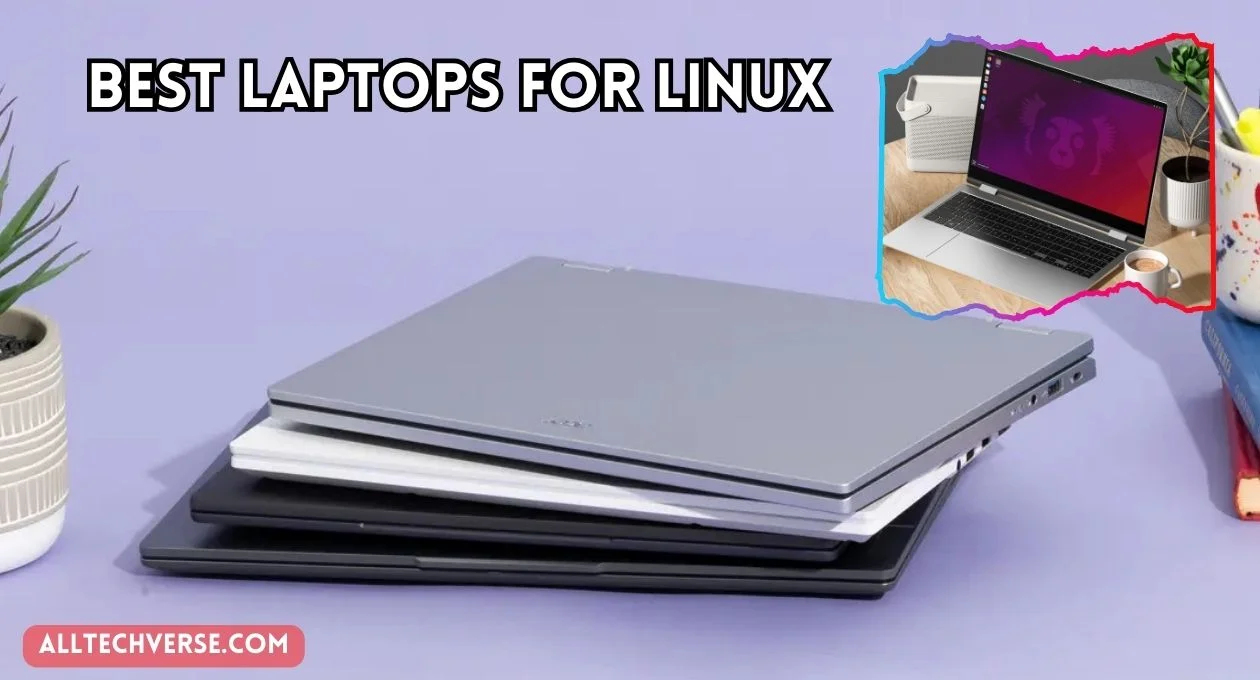Linux is a versatile and powerful operating system that has garnered a dedicated following among tech enthusiasts, developers, and professionals. Whether you’re switching to Linux or looking to buy a new laptop to run Linux, choosing the right machine is crucial for optimal performance. In this guide, we’ll explore the best laptops for Linux, and address key terms like the best Linux distributions, RAM options, and budget-friendly choices.
When choosing a laptop for running Linux, it’s important to consider factors such as hardware compatibility, performance, and user experience. Look for laptops that have good driver support for Linux, ensuring that all hardware components work seamlessly. Additionally, consider the amount of RAM and storage capacity to meet your specific needs. Don’t forget to take into account your budget and prioritize laptops that offer the best value for your money. With the right laptop, you can unlock the full potential of Linux and enjoy a smooth and efficient computing experience.
Why Choose Linux for Your Laptop?
Linux offers several advantages over traditional operating systems like Windows or macOS. It’s open-source, highly customizable, and often more secure. Many developers prefer Linux due to its support for programming tools, software development, and its stability for long-term use. Additionally, Linux offers a variety of distributions (distros) that can be tailored to suit individual needs, whether you’re an everyday user, a developer, or a hacker.
When choosing a Linux laptop, it’s important to consider factors such as hardware compatibility, RAM, storage, screen size, and build quality. Ensuring that the laptop has mainstream hardware with compatible drivers can optimize performance. Having sufficient RAM, ideally 8GB or more, is recommended for smooth multitasking and resource-intensive tasks. Screen size should be chosen based on personal preference and usage requirements, while build quality contributes to the durability and longevity of the laptop. By considering these factors, you can find the perfect Linux laptop that suits your specific needs and enhances your overall computing experience.
What to Look for in a Linux Laptop?
Before diving into the specific models, let’s look at a few factors to consider when choosing the best laptop for Linux:
- Hardware Compatibility: Linux tends to work best on laptops with mainstream hardware like Intel processors, AMD graphics, and compatible Wi-Fi and Bluetooth drivers.
- RAM and Storage: For smooth performance, consider at least 8GB of RAM, but 16GB or more is ideal for resource-intensive tasks.
- Screen Size and Build: Whether you prefer portability or a larger display for coding, choose according to your needs.
- Battery Life: Look for laptops with good battery performance if you plan on using Linux on the go.
- Finding the right Linux laptop that meets your specific requirements is crucial for optimal performance and seamless productivity. When selecting a Linux laptop, consider factors such as hardware compatibility, RAM and storage capacity, screen size and build, and battery life. Look for laptops with mainstream hardware components like Intel processors, AMD graphics, and compatible Wi-Fi and Bluetooth drivers. Aim for at least 8GB of RAM, but consider 16GB or more for resource-intensive tasks. Choose a screen size and build that aligns with your portability needs or desire for a larger display. Additionally, prioritize good battery performance if you plan on using your Linux laptop on the go. By considering these factors, you can find a Linux laptop that suits your needs and enhances your overall Linux experience.
Top Keywords Explained:
32 GB RAM Linux Laptop
For power users who run multiple virtual machines, development environments, or resource-heavy applications like Docker and Kubernetes, a laptop with 32GB of RAM is a game-changer. This amount of memory allows for seamless multitasking and smooth performance even during intensive workloads. Laptops such as the System76 Oryx Pro or Dell XPS 15 with Linux pre-installed can handle the heavy demands of professional software development, gaming, or data science tasks.
If you’re in search of a Linux laptop that offers optimal performance and compatibility, look no further than the Lenovo ThinkPad X1 Carbon. With its sleek design and powerful hardware configurations, including up to 32GB of RAM, this laptop is an excellent choice for power users and professionals who demand seamless multitasking and top-notch performance. Whether you’re a software developer, data scientist, or avid gamer, the ThinkPad X1 Carbon with Linux support will exceed your expectations. Get ready to elevate your productivity and experience a smooth computing journey like never before.
Best Linux for Laptop
Choosing the best Linux distribution (distro) for your laptop depends on your needs and hardware compatibility. For those new to Linux, Ubuntu is often recommended due to its user-friendliness and large support community. However, for more advanced users, distros like Arch Linux or Fedora provide more customization options and are known for being cutting-edge. Always consider your laptop’s specs before deciding on the best Linux distro, as certain distros run more efficiently on specific hardware configurations.
If you’re looking for a Linux distribution that strikes a balance between user-friendliness and customization, consider Linux Mint. With its intuitive interface and extensive software repository, Linux Mint offers a smooth and hassle-free experience for laptop users. Its compatibility with a wide range of hardware makes it a reliable choice for both beginners and advanced users alike. Additionally, Linux Mint provides a familiar desktop environment, resembling the traditional Windows layout, which can ease the transition for those new to Linux. Whether you’re seeking simplicity or flexibility, Linux Mint has got you covered.
Cheap Linux Laptop
If you’re on a budget but still want to experience Linux laptop, you don’t have to spend a fortune. There are plenty of affordable Linux laptops that work well with Linux. The Lenovo ThinkPad series, for example, often comes with great Linux compatibility, and older models are available for a fraction of the price. Another option is Acer Aspire or HP Pavilion, which also supports Linux and is available at a lower price point.
When choosing a Linux distro for your laptop, it’s important to consider your specific needs and preferences. You might opt for Ubuntu if you’re a beginner seeking a user-friendly interface, or Fedora if you value cutting-edge features and stability. Linux Mint is an excellent choice for users transitioning from Windows, while Pop!_OS caters to developers and gamers with its seamless experience. Debian, on the other hand, offers a highly customizable and versatile platform for advanced users. Whichever distro you choose, rest assured that Linux provides a robust and flexible operating system for your laptop.
Best Linux Distro for Laptops
The best laptops for linux ultimately depends on the kind of use case you have. Some of the most popular distros include:
- Ubuntu: Ideal for beginners due to its user-friendly interface.
- Fedora: Known for its cutting-edge features and stability.
- Linux Mint: A great choice for users transitioning from Windows.
- Pop!_OS: Designed with developers and gamers in mind, it offers a great out-of-the-box experience.
- Debian: For those who want stability and are okay with a slightly older package base.
- When choosing the best Linux version for your laptop, it’s crucial to consider your specific requirements and hardware compatibility. If you prefer having the latest features and software updates, opting for the latest stable version of Ubuntu or Fedora is generally recommended. These distributions provide a secure and efficient experience with regular software and security patches. However, if stability takes precedence over having the newest features, you may consider a long-term support version of Debian, which offers a slightly older package base but ensures a reliable and consistent performance. Ultimately, finding the best Linux version for your laptop requires a careful evaluation of your needs and preferences.
Best Linux Version for Laptop
The “version” of Linux usually refers to the specific release of a Linux distribution. The best version depends on your use case and hardware compatibility. For most users, sticking to the latest stable version of Ubuntu or Fedora is a safe bet. These versions come with the latest software and security patches, ensuring a secure and efficient experience. However, if stability is more important to you than having the newest features, a long-term support version like Ubuntu LTS (Long-Term Support) might be the way to go.
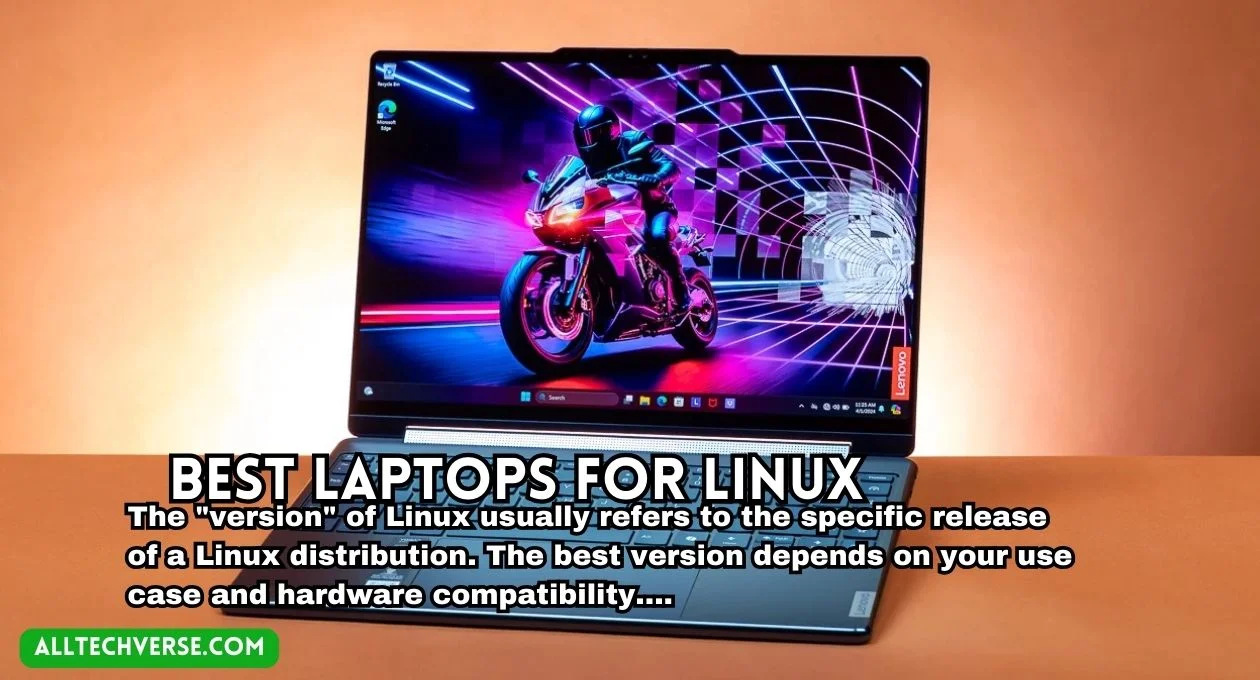
Linux provides users with a wide range of options when it comes to choosing the best distribution and flavor. Whether you’re a beginner or an experienced user, there’s a Linux distribution out there to suit your needs. From the user-friendly Ubuntu to the highly customizable Arch Linux laptop, the Linux community offers an extensive selection to cater to various preferences and requirements. It’s important to explore different distributions and flavors to find the one that aligns best with your technical proficiency, hardware compatibility, and desired level of customization.
Mini Linux Laptop
Mini Linux laptops are perfect for users who need portability and don’t mind smaller screen sizes. These compact laptops often have lower specs but can still run a full Linux OS. Popular choices include the Pinebook Pro and the GPD Pocket, both of which are small yet functional machines for light Linux use, coding, or browsing.
If you’re looking for a versatile laptop that can handle various Linux distributions, consider the System76 Gazelle. With its powerful hardware, including Intel i7 processors, ample storage, and excellent Linux compatibility, the Gazelle is an ideal choice for users who require a reliable and high-performing machine for their Linux projects. Its sleek design and robust build make it suitable for both professional and personal use. Upgrade to the Gazelle and experience the seamless integration of hardware and software that Linux enthusiasts crave.
Best Laptop for Kali Linux
Kali Linux is a popular distribution used primarily for penetration testing and security research. It requires a laptop with powerful specs, especially for running tools like Wireshark and Metasploit. The Razer Blade 15 and Dell XPS 13 are excellent choices due to their robust processors and strong Linux compatibility. If you’re working on security projects, look for laptops with powerful processors (Intel i7 or higher) and good Wi-Fi card support for optimal performance with Kali Linux.
If you’re looking for a laptop that offers a seamless Linux experience, there are several options to consider. The System76 Oryx Pro is an excellent choice for developers, as it comes with Linux pre-installed and offers full compatibility with any Linux distribution. The Dell XPS 13 is another standout option, known for its flawless performance running Ubuntu and impressive battery life. For those seeking durability, performance, and strong Linux support, the Lenovo ThinkPad X1 Carbon is a reliable choice. If budget is a consideration, the Acer Swift 3 offers a budget-friendly option without compromising on performance and compatibility with Linux. Whichever laptop you choose, make sure it meets your specific requirements and has the necessary features for optimal performance with Linux.
Best Laptops for Linux in 2024
Now that we’ve explored the key concepts, let’s take a look at some of the best laptops for Linux:
- System76 Oryx Pro – A powerhouse for developers with Linux pre-installed and full compatibility with any distro.
- Dell XPS 13 – A premium laptop that runs Ubuntu flawlessly with stunning battery life.
- Lenovo ThinkPad X1 Carbon – Known for durability, performance, and strong Linux support.
- Acer Swift 3 – A budget-friendly option that offers great performance for running Linux distros.
- HP Spectre x360 – A versatile, high-performance laptop that works well with Linux and is perfect for both work and play.
- If you’re looking for a reliable Linux laptop, consider the ASUS ROG Zephyrus G14. This powerful machine combines performance and portability, making it an excellent choice for both work and play. With its AMD Ryzen processor, ample storage, and dedicated graphics card, the ASUS ROG Zephyrus G14 is well-equipped to handle demanding tasks while providing a seamless Linux experience. Its sleek design and long battery life further enhance its appeal, making it a top contender for Linux enthusiasts on the go.
FAQs
Q: Can I install Linux on any laptop?
A: Linux can be installed on most laptops, but it’s recommended to check for hardware compatibility before installing. Some laptops may have specific hardware components that may not be fully supported by Linux laptop.
Q: Is it difficult to switch to Linux on a laptop?
A: Switching to Linux laptop can be a smooth transition, especially with user-friendly distributions like Ubuntu and Linux laptop. However, it’s always a good idea to familiarize yourself with the Linux environment and software compatibility to ensure a seamless experience.
Q: Can I dual boot Linux with another operating system?
A: Yes, you can dual boot Linux with another operating system like Windows. Dual booting allows you to choose which operating system to boot into when starting your Linux laptop. However, it’s essential to back up your data and follow proper installation procedures to avoid any data loss.
Q: Can I run Windows applications on Linux laptops?
A: Linux has a wide range of software applications available, including alternatives to popular Windows applications. However, some Windows applications may not be compatible with Linux. In such cases, you can explore options like using virtualization or compatibility layers such as Wine to run Windows applications on Linux laptop.
Q: Are Linux laptops more secure than other operating systems?
A: Linux is known for its strong security features, making it less susceptible to malware and viruses compared to other operating systems like Windows. However, no operating system is entirely immune to security risks, so it’s still important to practice good security habits such as keeping your system up to date and using secure passwords.
Q: Can I customize the Linux desktop environment?
A: Yes, Linux offers a high degree of customization for the desktop environment. You can choose from various desktop environments like GNOME, KDE, or Xfce and personalize them with different themes, icons, and extensions to suit your preferences.
Have more questions? Feel free to ask in the comments below, and we’ll be happy to assist you on your Linux laptop journey!
Conclusion
Whether you’re a developer, a student, or a Linux enthusiast, there’s a laptop out there for you. From powerful machines with 32GB RAM to affordable laptops for casual use, Linux can run on almost any device. Choose the best Linux laptop based on your needs, and dive into the world of Linux with confidence!
Linux offers a vast array of benefits for users, from enhanced security to unrivaled customization options. With Linux laptop, you have the freedom to tailor your system to suit your preferences, making it a popular choice for developers, students, and Linux enthusiasts alike. Whether you’re looking for a powerful machine for intensive tasks or an affordable laptop for everyday use, Linux laptop can seamlessly run on various devices, providing a reliable and versatile operating system. Step into the world of Linux and unlock a world of possibilities and endless potential for your computing needs.
For More Information Keep Visiting AllTechVerse.